Yesterday I was sending a text message to my friend Lucas, but when I clicked on the send button, I received this reply: Unable to send a message – Message blocking is active.
I have faced this error the first time on my mobile, so I didn’t understand why this error occurred and what does it mean.
Then I thought it is a temporary issue and will be fixed automatically after some time. So I waited for 15-20 minutes and tried to text Lucas again 2-3 times, but it didn’t work.
Then after some digging online, I found out how to get rid of the Message Blocking Is Active error. If you are also facing this error in your mobile, then this article will help you to solve it; I have written my personal method here!
So what to wait for? Let me break down What “Message Blocking Is Active” means, why it occurs and how to fix it.
What Does Message Blocking Is Active Mean?
Message Blocking Is Active error simply means that your text message cannot be delivered to the recipient due to any reason, and this request has been blocked.
So, has that person blocked my number? Is this just a temporary issue? Or is there any other reason behind Message Blocking is active? Let’s know below.
Message Blocking Is Active: Reasons Behind It & How to Fix?
Now let’s now know why the “Unable to send message: Message Blocking Is Active” error occurs while texting and how to fix it; I will share my personal method to get rid of this error:
Reason #1: Try texting somebody else
The issue is not in your phone always; there may be a problem with the number of the person you are texting with, which is causing the Free Msg: Unable to send a message – Message Blocking Is Active error.
Whenever I face a problem in my Mobile like this while making a call or sending a text message to a number, the first thing I check is whether this problem is occurring only in that number or in all of them.
So that I can understand whether the problem is in that number or in my Mobile, I would also recommend you to try this first!
How to Solve it?
Step 1: Go to your Text Messaging App.
Step 2: Type the number or choose from saved ones (Not the recipient number again, where messages aren’t sent).
Step 3: Type anything in the text section.
Step 4: Click on Send.
Step 5: Now check whether the message has been sent or the Message Blocking Is Active message still occurs.
If your text message is not being sent to anyone and you are getting the reply Message Blocking Is Active again, then you will have to follow the methods given below to solve it.
Or if your message is being sent to the other numbers, but not to the first one, then you will still have to follow these methods to get rid of it!
Reason #2: Number Is Blocked
If you have blocked the number on which you are trying to send a text message, then you will not be able to text on it and the robot will reply Message Blocking Is Active.
What? You didn’t block their number? Sometimes, it gets blocked accidentally! Don’t worry; I’ll tell you how to unblock it.
How to Solve it?
You have to unblock that number; let me tell you how:
Android
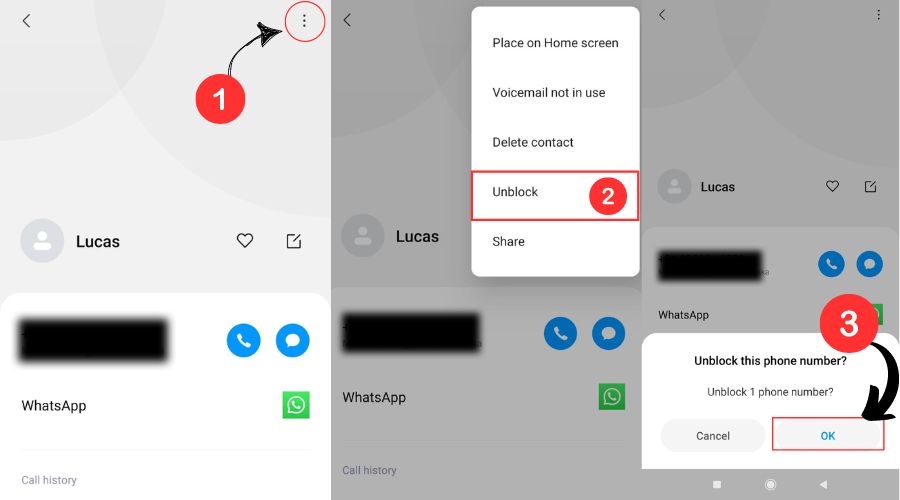
Step 1: Open the Contacts app
Step 2: Dial or Search the number you are texting to
Step 3: Tap on the 3 dots in the top right corner
Step 4: Tap on Remove from Blocklist.
If this way does not unblock the number in your mobile, then you can try this: Go to Contacts app > Tap on the 3 dots from the top right > Tap on Settings > Find “Blocked Numbers” and tap on it > Unblock the number.
You may like: How to type ½ (1/2) in Mobile keyboard or PC? [Step By Step]
iPhone
Step 1: Open the Phone app and go to the Recents section.
Step 2: Click on the “i” icon next to the number you want to unblock
(You can also open that number from Contacts)
Step 3: Tap on Unblock this Caller.
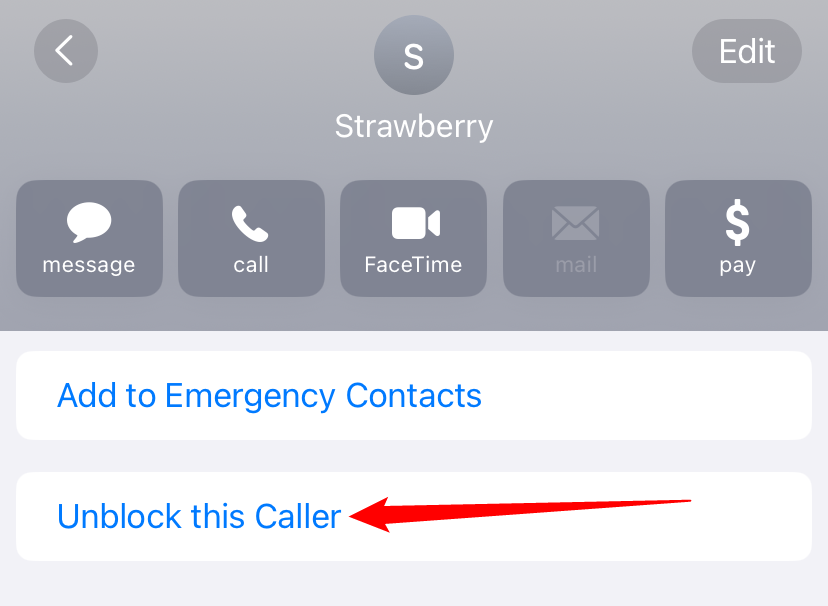
Now you can try again to text message them. If messages still can’t be sent, head to following methods:
Reason #3: Cellular Connection Error
You will need a cellular network to send text messages. So, if you are out of range and there is no cellular network in the mobile, you can’t send text messages and face the Message Blocking Is Active error.
How to fix it?
1. If you are out of range: Try going outside or to a higher location to improve your cellular signal strength and wait till your phone connects to the cellular network.
2. If it’s a temporary issue in your mobile: Turn on Airplane Mode and then turn it off, It will restart your connection.
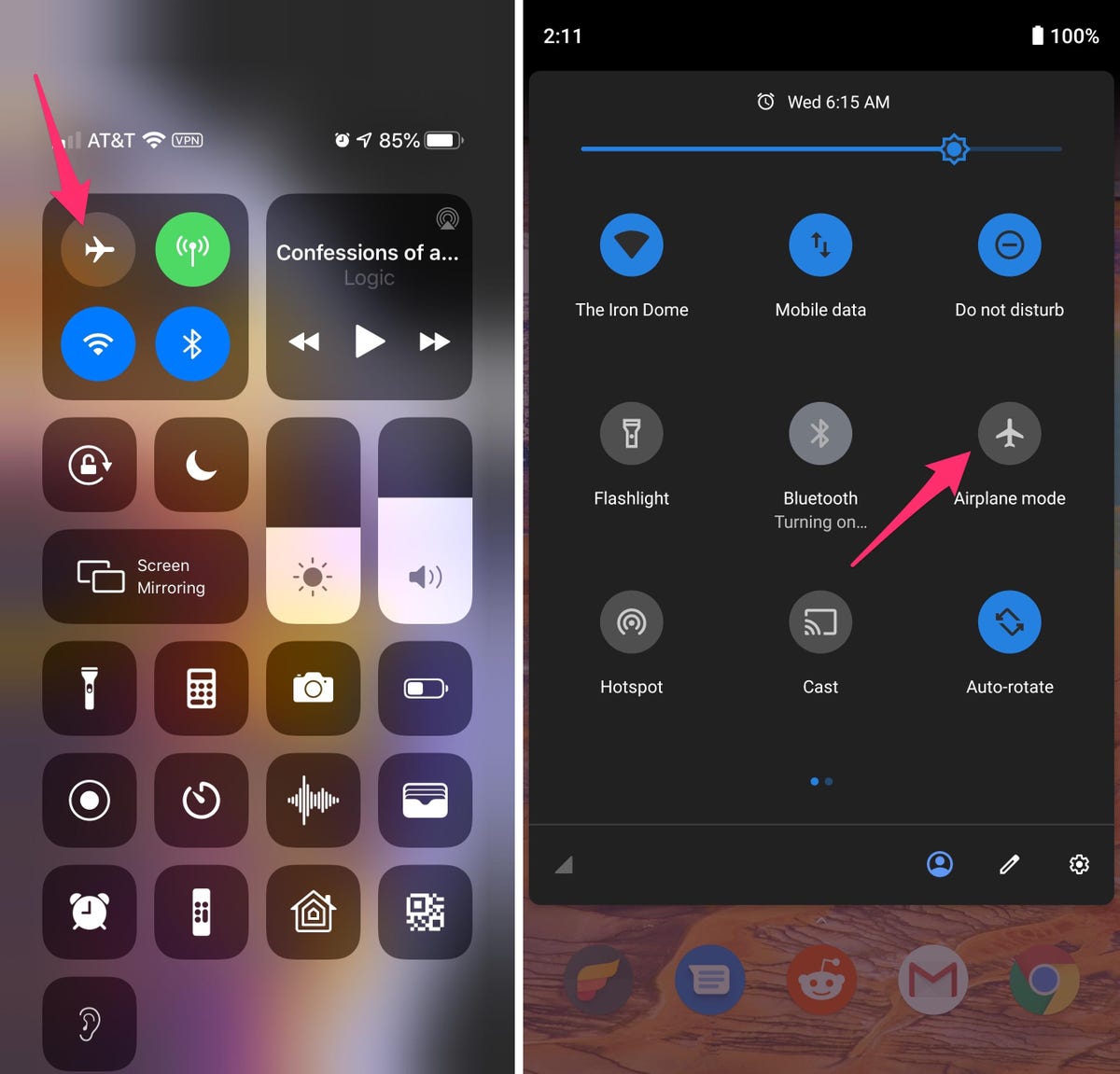
3. Restart your mobile to clear all glitches and connection failures.
4. If nothing works: Clear your network settings; it worked well for me.
And don’t forget to check for network outages in your area. If there is a network outage, then you have to wait some time.
Reason #4: Message is blocked automatically [For T-Mobile]
If you are a T-Mobile user, then this is the main reason for the Message Blocking Is Active error: SMS and MMS blocking has automatically turned on in your mobile.
Don’t worry; I have provided a solution below to turn this feature off.
How to Fix it?
Step 1: Go to T-Mobile’s official website and Sign in.
Step 2: Tap on My T-Mobile Menu.
Step 3: Select My Profile.
Step 4: Tap on Blocking Controls.
Step 5: Tap on your Phone number.
Step 6: Tap on Other Controls.
Step 7: Remove the tick sign from Block Sending and receiving SMS/MMS.
Step 8: Click on Save and now you will be able to send text messages.
You may like: How To Renew Post Office Box Online? [Step By Step]
Reason #5: Problem in the SIM Card
Sometimes any unknown temporary problem occurs in the SIM card, which can cause problems in sending text messages and making calls. We all use a traditional method to tackle this problem: Swapping SIMS, and it works well.
So now, we will use the same method to get rid of Message Blocking Is Active error:
Step 1: Open your mobile’s SIM Slot.
Step 2: Remove your SIM and blow a little air on it.
Step 3: Re-insert the SIM in the another slot.
Step 4: Restart your mobile.
I found that many users have fixed the Message Blocking Is Active error by this method.
Reason #6: iMessage Causing this error [For iPhone]
If you are an iPhone user, Message Blocking Is Active mostly occurs due to iMessage. If Send as SMS is turned off on your iPhone, you will only be able to send iMessage to other Apple devices and standard SMS service will be blocked.
And then you can’t send standard SMS to non-iPhone users or anyone.
How to fix it?
Just enable SMS messaging so your iPhone can send standard text messages over cellular networks. Here’s how to turn it on:

Step 1: Open Settings on your iPhone.
Step 2: Scroll down and find Messages, then tap on it.
Step 3: Turn on Send as SMS.
Reason #7: Don’t know
Apart from the 6 reasons given above, there is no other reason behind the Unable to send a message – Message blocking is active error.
And this problem of 99.9% users would have been fixed after trying the fixes given above, even I was also able to send messages after trying these fixes now.
But if you are still getting the same error while sending text messages in your mobile, then you will have to contact your service provider to solve it. They will be able to fix this problem for you.
Just call them and explain this issue and then also tell what fixes you have tried to get rid of it. Then their technical team will investigate the issues in your account and provide you advanced solution.
You may like: What Does PS, GS, TD and I Mean On Shoes?
Frequently Asked Questions (FAQs)
How do I know exactly what causing Message Blocking is Active?
There is no sureshot trick to find out exactly why Message Blocking Is Active is occurring while messaging someone. To know the main reason behind it, you will have to try the fixes given above in this article one by one
Then the fix that works will reveal the issue causing the message blocking error.
Can you text someone after you block their number?
No, if you have blocked someone’s number and are trying to send them a message, that message will not be delivered to them. You have to unblock them first to send a message.
How do I fix Message Blocking Is Active on Samsung?
There is no separate trick to fix Message Blocking Is Active in Samsung mobile, you can get rid of this problem from your Samsung mobile by applying the fixes given above.
How can I know if someone blocked my number?
If you see these signs while calling or texting them, it means they have blocked your number:
1. If you are calling them and the call is going straight to voicemail without ringing.
2. Text messages are not being delivered.
3. While calling, there is only a silent sound instead of a ringtone.
And lastly, try calling them from another number. If it rings and they pick up the call, then they have blocked your number.
Conclusion
To get rid of Message Blocking is Active error, I first had to know the reasons behind it, so that I could understand the problem and fix the issue.
Then I tried some fixes/methods (which I have mentioned in the above article), due to which I got rid of this error and finally sent a text message to Lucas, and it got sent.
So whether you are an Android user, an iPhone user or using T-Mobile services, you can quickly fix the Unable to send a message – Message Blocking Is Active Error 100% by applying these 7 methods.
If you still have any query related to Message Blocking Is Active, then you can ask me by commenting below, and I will reply to you as soon as possible.
Happy Texting!
I currently live in Austin, Texas and My goal is to provide genuine information to you on topics like Lifestyle, Education, World, Business, Entertainment and much more.

