One day when I was watching an Intense Action Movie on my New Monitor, during the car chase scene, the contrast and color of the Screen was changing automatically. Sometimes bright sunny daytime and sometimes night-time shots.
I was confused why it’s looking so different on my new monitor compared to my old one which is abandoned now. After some research, I found out that this is something called DCR. It is changing my new monitor’s contrast and color.
Then my mind suffering from these questions: What Is DCR On My Monitor? Should I Keep it enable or Disable It? Is It Important & More!
Let’s know about it in detail!
What is DCR on a Monitor?
DCR means Dynamic Contrast Ratio, and when it is enabled in your monitor, the contrast of your screen keeps adjusting automatically.
DCR uses its built-in light sensors to analyze what’s on the screen and automatically optimizes its contrast for the best picture quality.
Old type monitors had fixed contrast ratio which could not be changed. But in DCR monitors, the contrast ratio keeps changing according to the footage, so your viewing experience can be increased.
For example: If you are watching a dark horror movie, DCR will reduce its contrast so that the black screen looks rich and details are not lost. And if your screen has bright scenes, DCR will increase its contrast so that whites look extra vibrant.
So in simple terms, DCR adjusts your monitor settings automatically to make images vivid and clear.
Should You Enable or Disable DCR In My Monitor?
When I got my new monitor with DCR feature, I left DCR enabled. And you know what – I just loved it! Because of DCR, the images looks very dynamic and vivid in my monitor. It felt as if I had entered the Monitor world itself.
But after using it for a few days, I realized that DCR is not the best option for everyone. As a photography hobbyist, shifting contrast keeps distracting me when I edit images.
You May Like: What Is Wondershare Studio? Is It A Virus?
So whenever I do photo editing, I Disable DCR so that the contrast remains the same and I can edit the images accurately.
And for other uses, I enable DCR to enjoy movies, games and more in dynamic looks.
My personal advice for you: You should initially try using your monitor in both modes – With DCR On and Off. And after using it for 1-2 days, you can choose which option will suit your activities.

Is Dynamic Contrast Ratio Important for Monitors?
In my opinion, Dynamic Contrast Ratio (DCR) is useful for monitors, but it’s not a must-have for everyone. Because every person’s watching taste is different.
And if you don’t want to use DCR at the moment, then you can disable it. And when you want to watch movies etc. in enhanced experience, you can enable it again.
After reading the Pros and Cons and FAQs below, you can easily decide whether DCR is important for you or not.
Pros and Cons of DCR Monitors
After using my DCR monitor for almost 1 month, here are the Pros and cons according to me:
Pros:
Better Contrast: It Adjusts backlighting automatically according to scenes in your monitor.
More details: In my old normal monitor, I can’t see dark scenes properly and in details, but DCR makes dark scenes brighter and more detailed.
More vibrant colors: The contrast adjusted by DCR makes colors more appealing and lovely, Now I keep DCR on while watching movies.
Cons:
Flickering: When I play fast-paced games where scenes change very frequently, DCR adjustments cause a little distracting flickering.
Halos: Excessive backlight blooming caused by DCR sometimes creates halos around objects.
You May Like: What Is Hanahaki Disease? Is It Real?
Frequently Asked Questions (FAQs)
When should you Enable DCR on your Monitor?
You should turn on DCR while gaming, so you can clearly see the dark scenes in the game and boost gaming experience. The shifting contrast suits gaming well.
And also you can turn on DCR while watching movies, I find it best while watching movies.
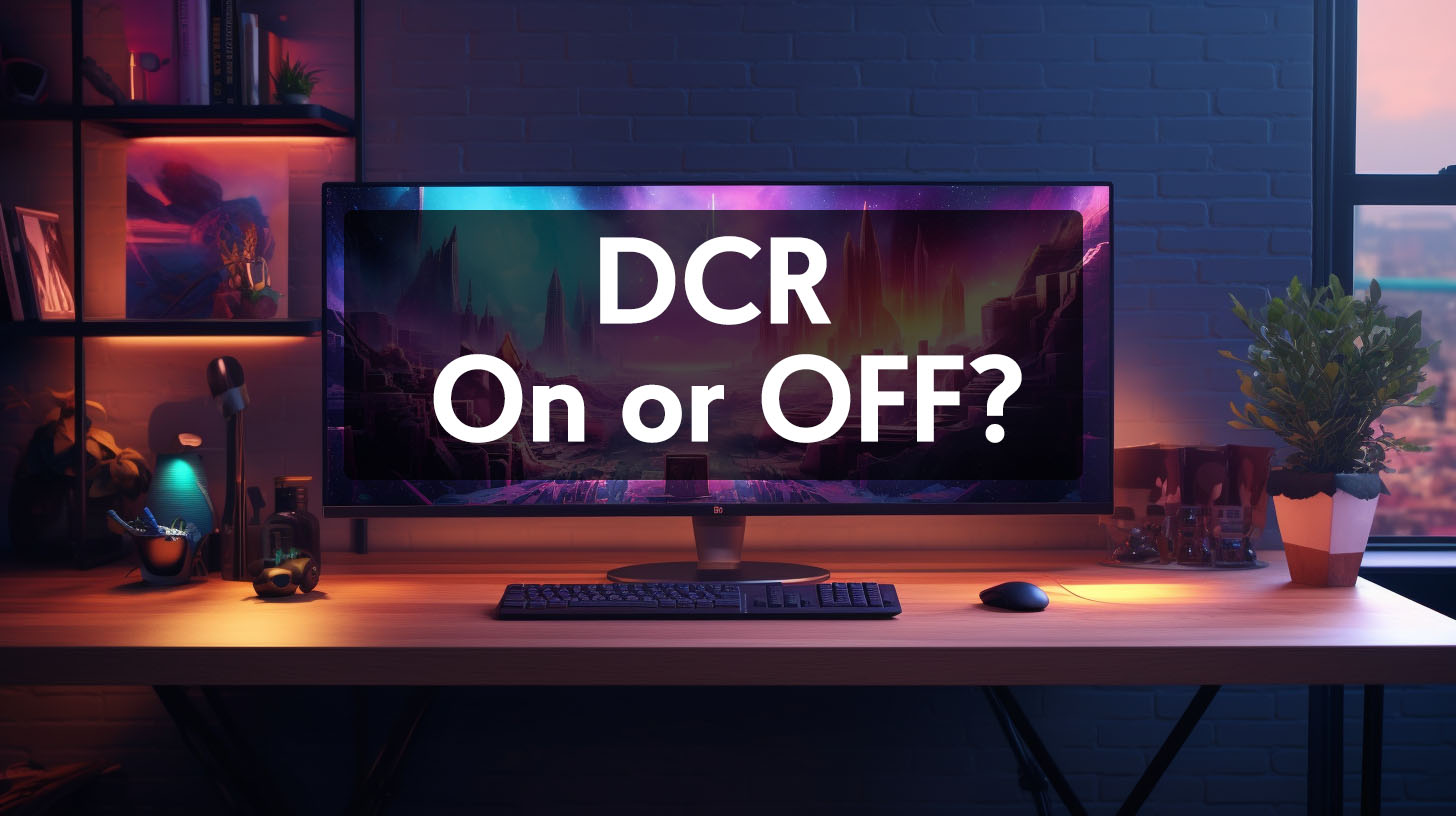
When should you Turn Off DCR on your Monitor?
When you are doing any designing work, editing or color sensitive task, you should turn off DCR. Because fluctuating contrast distorts the accuracy of the image.
And if you want to save power or If the scenes are distracting you by repeatedly going light and dark while Gaming, then you can also turn it off.
I have personally tested DCR On and Off in different tasks and suggested you when to enable or disable DCR. Rest you can decide according to your viewing style.
Does DCR use more power?
Yes, DCR consumes more power because it automatically adjusts the monitor’s backlight. But the difference is small: it just takes 20% more power only, which is nothing compared to its benefits.
Do IPS monitors need DCR?
No, IPS monitors don’t need DCR because they already have very high contrast ratio, around 1000:1. This means that IPS monitors can maintain the deep black and bright whites colors without DCR.
Conclusion
In conclusion, DCR (Dynamic Contrast Ratio) automatically optimizes the contrast and color of your monitor screen.
As I mentioned above, I was not able to see dark scenes in detail on my old monitor, but because of DCR, I am enjoying movies and gaming on my new monitor.
If you have any issue or query related to DCR, please comment below. I will try to reply you as soon as possible!
I currently live in Austin, Texas and My goal is to provide genuine information to you on topics like Lifestyle, Education, World, Business, Entertainment and much more.

