One day I was looking through the apps installed on my computer to uninstall unwanted apps, and then I found an application named Wondershare Studio.
As this is pre-installed on my computer, I don’t know what it is. Then I thought of opening it, but it would not be safe, who knows if it could be a virus?
Then I researched a lot about it, and then came to know that What is Wondershare Studio? Is this a virus or not? Is it safe to remove it from my computer or disable on startup?
So Let’s know about it!
What Is Wondershare Studio?
Wondershare Studio is a creative video editing software, it has many video, audio, PDF and image editing tools available.
If you are a video editor, then this is a very useful all-in-one tool for you, where you can complete your every type of projects.
There are many pre-made templates, effects and editing options available in Wondershare Studio.
But is it safe? Let’s know:
Is Wondershare Studio a Virus? Is It Safe?
No, WonderShare Studio is not a virus or malware; it is a software made by a reputable company. And when I came to know that WonderShare Studio is used to edit videos, I also edited 4-5 videos in it. It is absolutely safe and works fine.
If WonderShare Studio behaves like malware in your computer, it may be a cracked or nulled version downloaded from a malware website.
So, to protect your PC from virus and malware, download the app from their official website only.
Is It Safe To Remove Wondershare Studio from my computer or disable on startup?
Yes, uninstalling or disabling WonderShare Studio is entirely safe, but if you use any video editing software from WonderShare and you uninstall it, then that software will not work properly and will start facing issues.
But if you don’t use any WonderShare services, then you can uninstall it without any fear; it will not cause any problems in your PC.
How to Remove WonderShare Studio?
Although WonderShare Studio is quite useful, but if you have no use of it, then you can easily remove it. I removed it from my brother’s computer by this exact method:
How to remove it from Windows:
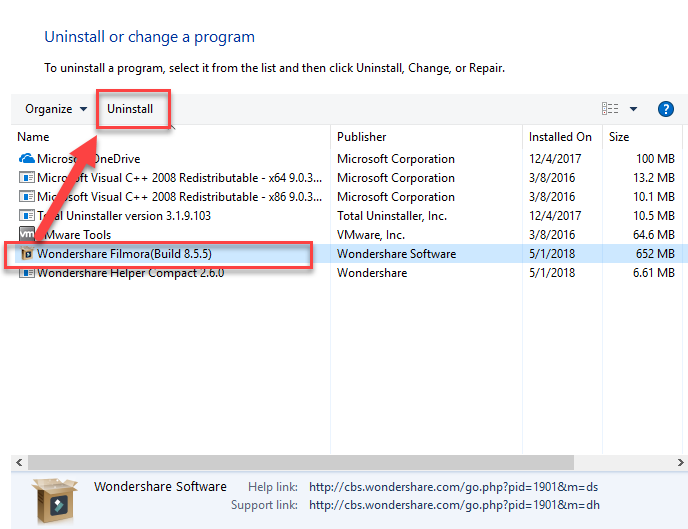
Step 1: Open the Windows Search bar
Step 2: Type Settings and hit Enter
Step 3: Click on Apps
Step 4: Find WonderShare Studio and click on it
Step 5: Click on Uninstall and confirm.
How to remove WonderShare Studio from macOS:
Step 1: Open Finder and go to Applications
Step 2: Take the mouse to WonderShare and click the mouse’s right button
Step 3: Click on “Move to Trash.”
Step 4: Then open the Library folder
Step 5: Find and delete all the folders related to WonderShare.
How to Disablе Wondеrsharе Studio on Startup?
If you don’t want to use Wondershare Studio right now and want to disable it instead of removing it, this would be a smart move. So that if you need Wondershare Studio later, you do not have to install it again; you can directly activate it from the settings and use it.
I disabled Wondershare Studio by following these steps:
1. Go to Settings
2. Search for Task Manager and open it.
3. Click on the Startup tab.
4. Find any processes related to Wondershare Studio (like WondershareStudio.exe or WShelper.exe)
5. Click on that process and select Disable
6. Restart your computer to apply these changes.
You’ll Like To Read: Why is DuckDuckGo blocked at my School?
How to tell if Wondershare Studio (WSHelper.exe) was uninstalled cleanly?
I uninstalled Wondershare Studio from my brother’s computer, but after a week, when I checked his PC files and installed apps, Wondershare was still there. It may not be deleted from your computer also.
But how do you tell if Wondershare Studio (WSHelper.exe) is uninstalled cleanly? Let’s know:
1. Check for leftover files/folders
In Program Files:
Open the file manager and navigate to C:\Program Files or C:\Program Files (x86) and search for any folders related to Wondershare Studio
For Example: Filmora, Uniconverter, or other programs you used. If you found any of them, then delete them.
In Registry Editor:
Step 1: Type Windows Key + R to open “Run”
Step 2: Type regedit and click on OK
Step 3: Click on Yes to grant permission
Step 4: Find and delete any entries related to Wondershare.
The entries may look like:
HKEY_LOCAL_MACHINE\SOFTWARE\Wondershare
HKEY_CURRENT_USER\SOFTWARE\Wondershare
2. Check in Installed Programs
Go to the Installed Apps section in settings and find WonderShare Studio. If it’s still installed, then uninstall it.
3. Check for Startup Processes

Open Task Manager > Go to the “Startup” tab and look for processes mentioning Wondershare or WSHelper.exe.
4. Scan for hidden files
Use a dedicated uninstaller tool that can find and delete hidden apps/files. I recommend you to use Revo Uninstaller, IObit Uninstaller or Ashampoo UnInstaller.
These apps will make your work easier.
5. Check in Services
Search for “Services” in the Windows search bar and find any services related to WonderShare.
If WonderShare Studio is not found even after searching at all these places in your computer, it means that it has been completely deleted from your device.
Is Wondershare Studio and WShelper.exe the same thing?
No, Wondershare Studio and WShelper.exe are not the same thing.
Wondershare Studio is a video editing software, and WShelper.exe (Wondershare Helper Compact) is a background process that runs Wondershare apps smoothly.
Of course, WShelper.exe is a part of Wondershare software, but it is different from Wondershare Studio.
Frequently Asked Questions (FAQs)
What Is The Wondershare Helper Compact? How To Remove It?
Wondershare Helper Compact is a background process that supports all Wondershare apps to run smoothly.
If you want to remove it, then you have to do this:
Step 1: Open the Windows Search Bar from the bottom left
Step 2: Type Apps & Features and open it
Step 2: Find Wondershare Helper Compact (WShelper.exe)
Step 3: Click on Uninstall and then confirm
Is the Wondershare and Dr. Web safe software?
After using Wondershare and Dr. Web for a long time, I can say that both of these are 100% safe. And I have also checked them with Norton, AVG, and Avast Antivirus software.
What Is Wondershare Uniconverter?
Wondershare Uniconverter is a video converter and compressor tool. With Uniconverter, you can convert your videos to another file format; there are more than 1000 options available, Eg: MP4, MOV, AVI, MKV and MPEG. In this, you can also compress images without losing their quality.
Conclusion
In conclusion, WonderShare Studio is a video editing software with many useful tools available. And you can also edit Audio, PDF, and Images in it.
It is absolutely 100% safe, but if you have no use for Wondershare Studio, then you can uninstall it or disable it from startup by following the method mentioned above in the article.
If you face any problem related to Wondershare, then let me know by commenting, and I will reply to you soon.
I currently live in Austin, Texas and My goal is to provide genuine information to you on topics like Lifestyle, Education, World, Business, Entertainment and much more.

